Description
SPECIFICATIONS
Brand Name: AVATTO
Communication method: Wi-Fi
Origin: Mainland China
Compatibility: All Compatible
State of Assembly: Ready-to-Go
Camera Equipped: No
Certification: CE
Model Number: WB01
Choice: yes
HIGHLIGHTS
[ Compatible with Voice Control ] – The smart bulb work with Alexa Echo, Google Home Assistant, You can control the smart bulb via your voice, and just need to give a voice command to turn on/off or dim/brighten your light
[ APP Remote Control ] – Turning on/off the Siri ,Alexa, google home enabled the smart bulb whether you are at home or away.,you just need to download an app of “smart life”.You can create a group for all of your smart bulb and control them all with just one command.
[ RGBCW and Multi-color smart bulb ] – The RGB cool white and warm white smart bulb Creating your favorite light effects with 16 million colors and the brightness of every color is dimmable
[ Wide Application and scene system ] – You can set different light modes on smart life to match various occasions including kitchen, living room, bedroom.peteme smart bulb also can be used for table lamp, cafe, bar, party, etc.and have this functions Color Palette, Group Control, Sunlight, Timer, Sunrise, Sunset, Dimmable, MIC Function, DIY mode, Scene mode, Energy Saving
[ Energy saving and life-span ] – 15W 1500lm smart bulb with E26/E27 base, equivalent to 100W traditional incandescent bulbs. Saves up to 80% energy, Last longer and energy saver.
SPECIFICATION
— Type: Tuya WiFi Smart LED Bulb
— Light color:RGB + Warm white + White (2800K-6500K)
— Socket Type: E27
— Power: 12W / 15W
— Voltage: AC 90-250V
— Life: >50000h
— Beam Angle: 270 degrees
— Lumen:100 LM/W
— APP Download: Smart Life
How to connect with smart life App?
1. Download the Smart Life app, register an account and login
2.Click "+" in the upper right corner – Add Manually – Lighting -Lighting (Wi-Fi).
3.Turn on the switch 3 times: on-off-on-off-on until it's flashed quickly
4.Click "confirm light blinks rapidly" and then input the correct WiFi password (2.4Ghz WiFi)
5.Within 30 second, it will be connected







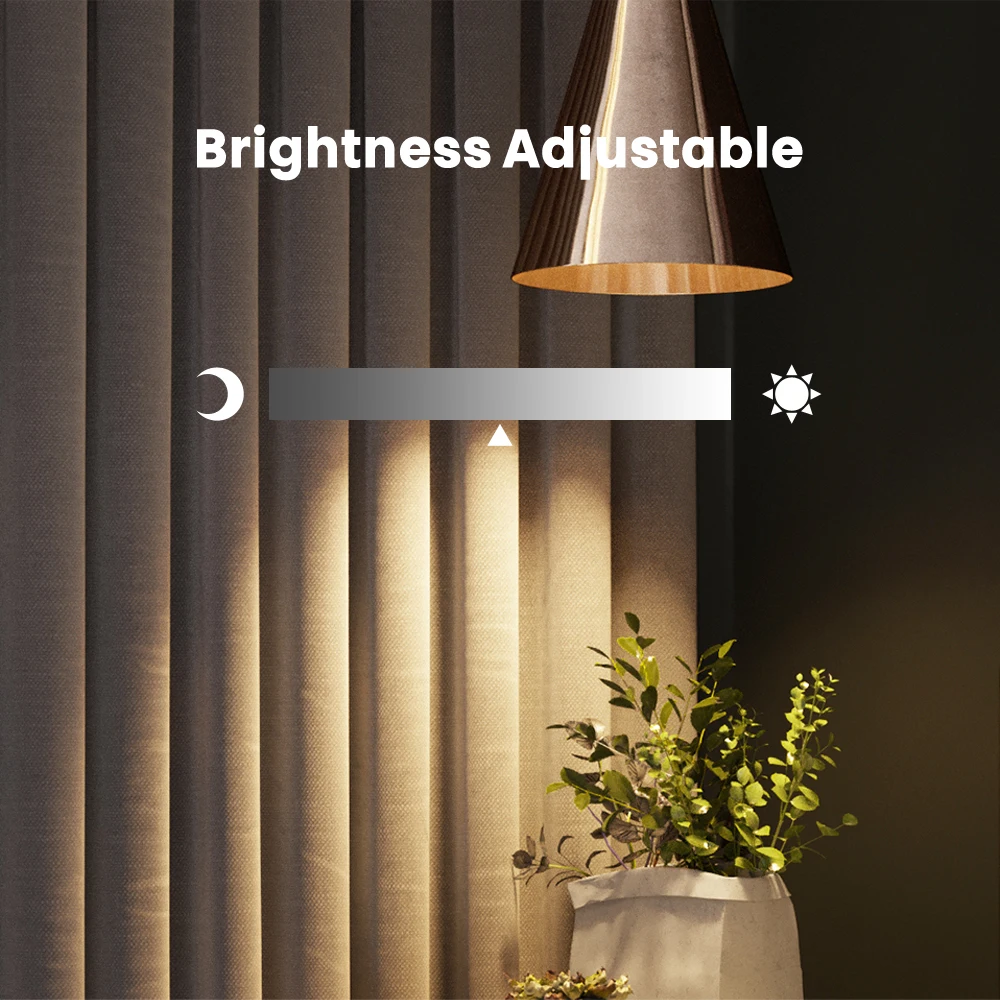


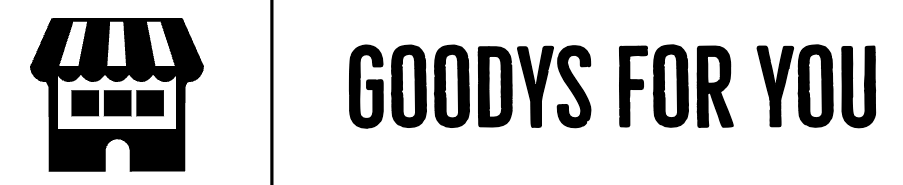



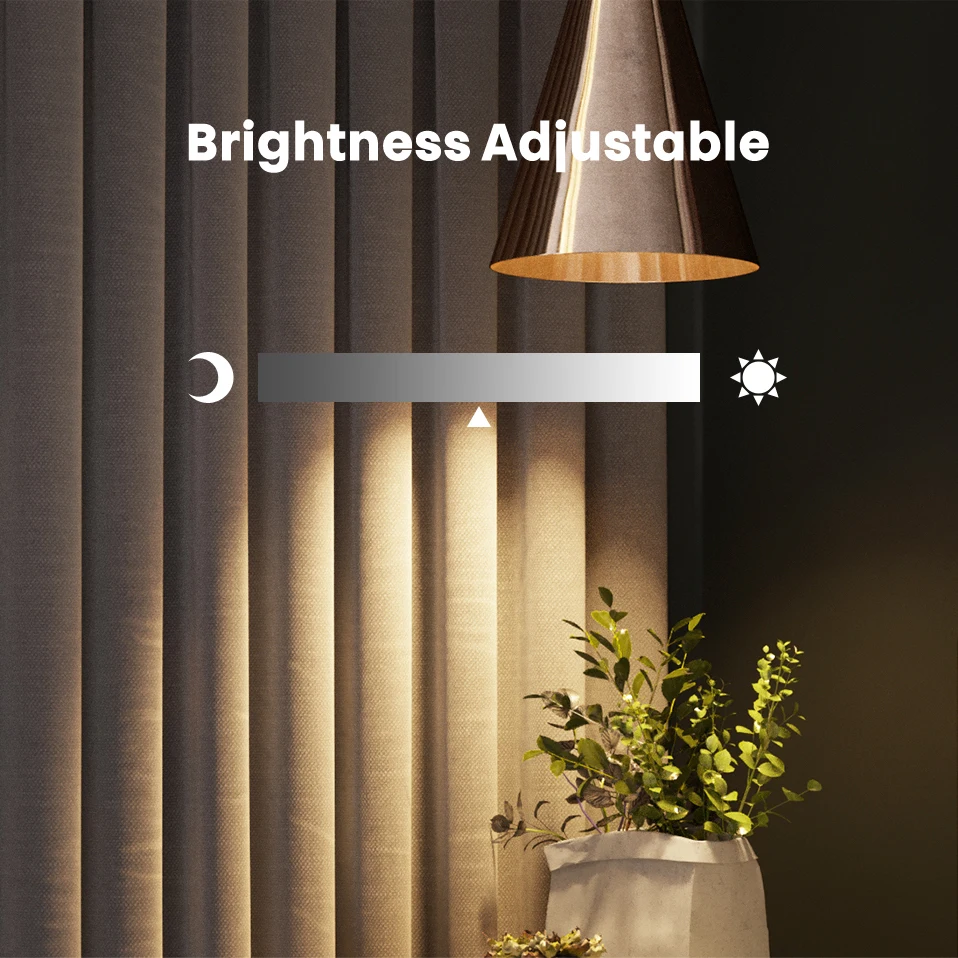









Reviews
There are no reviews yet.