Description
SPECIFICATIONS
Brand Name: other
Ports: 4
Origin: Mainland China
Length: 125mm
Funtion: None
Interface Type: USB 3.0
Standard: USB 3.0
Choice: yes
• 11-in-1 Multi-Port Hub :This docking station offers 11 different ports, making it a versatile tool for connecting your laptop to various devices.
• USB 3.0 Standard :With USB 3.0 technology, this docking station provides faster data transfer speeds and improved compatibility with newer devices.
• 4K HDMI and VGA Outputs :Enjoy high-quality video output with 4K HDMI and VGA ports, perfect for presentations or streaming content on a larger screen.
• Gigabit NIC Adapter :The Gigabit NIC adapter allows for faster and more reliable internet connectivity, making it ideal for those who need to work remotely.
• 11-in-1 Multi-Port Hub :This docking station offers 11 different ports, including Type-C, HDMI, VGA, and RJ45, making it a versatile tool for all your connectivity needs.
• USB 3.0 standard:With a transmission rate of 5Gbps, this docking station meets the USB 3.0 standard, ensuring fast and efficient data transfer.
• 4K HDMI Resolution :Enjoy high-quality video output with a resolution of 4k/30hz, making this docking station perfect for streaming movies or presentations.
• Suitable for Type-C3.1 Channel Computers :This docking station is designed to work with Type-C3.1 channel computers, ensuring compatibility and optimal performance.
• 11-in-1 Multi-Port Hub :This docking station offers 11 different ports to connect your laptop or computer to various devices, making it a versatile and convenient accessory.
• Type-C USB 3.0:The Type-C USB 3.0 interface ensures fast data transfer rates and compatibility with modern devices that use this technology.
• 4K HDMI VGA PD RJ45 100M Gigabit Nic adapter:This docking station supports high-quality video output with 4K resolution and multiple connectivity options, including HDMI, VGA, and RJ45.
• Compatible with Samsung S8, S9, S10 and Huawei Mate10, Mate10pro, P20, P30, etc. :This docking station is compatible with a wide range of mobile devices, including popular Samsung and Huawei models, making it a great choice for those who need to connect their phones to their computers.
• 11-in-1 Multi-Port Hub :This docking station offers 11 different ports, including Type-C, HDMI, VGA, and RJ45, making it a versatile tool for all your connectivity needs.
• High-Speed USB 3.0:With a transmission rate of 5Gbps, this docking station ensures fast and efficient data transfer, making it ideal for transferring large files or streaming media.
• 4K HDMI Resolution :Enjoy high-quality video output with a resolution of 4k/30hz, ensuring that your display looks crisp and clear.
• Compatible with Samsung S8, S9, S10, Huawei Mate10, Mate10pro, P20, P30, and More :This docking station is compatible with a wide range of devices, including popular smartphones and laptops, making it a convenient tool for many users.
• 11-in-1 Multi-Port Hub :This docking station offers 11 different ports, making it a versatile tool for connecting multiple devices to your laptop or computer.
• Type-C USB 3.0 Interface:The Type-C USB 3.0 interface ensures fast data transfer speeds and compatibility with a wide range of devices.
• 4K HDMI and VGA Outputs :With 4K HDMI and VGA output options, you can easily connect your laptop or computer to high-quality displays for a seamless viewing experience.
• Gigabit NIC Adapter:The Gigabit NIC adapter allows for high-speed network connectivity, making it easy to transfer large files and stream media without any lag.
• 11-In-1 Functionality :This docking station offers 11 different ports, making it a versatile tool for all your connectivity needs.
• USB 3.0 and HDMI/VGA Support :With USB 3.0 and HDMI/VGA support, you can easily connect your devices and enjoy high-quality video output.
• 100M Ethernet Port :The 100M Ethernet port allows you to connect to the internet quickly and efficiently, making it perfect for streaming and online gaming.
• Expansion Dock :This docking station can be used as an expansion dock, allowing you to add additional devices to your existing setup.










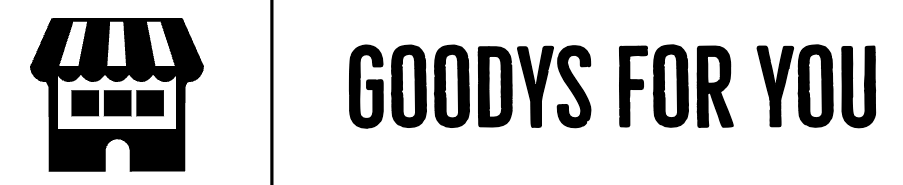













Reviews
There are no reviews yet.